Works with Google Drive
You can upload files from your PC or Google Drive.
Instruction Manual
We have a simple tutorial guide which explains the features of the software extension and what each button inside the extension does. Read our tutorial and welcome guide on how to use the extension to the fullest.
Sponsored Link:
Any operating system works
This addons works on all computers - the operating system you use doesn't matter.
Enjoy the experience of reading PDF Books, as our software allows you to flip the pages inside a PDF file when you are reading it.
Recreate the experience of turning pages just like you would do so for a paperback book.
Features:
- Click the "Pick PDF File" or "Pick Image File" button to select PDF from your computer and start using it
Other desktop PDF Reader softwares you may want to consider are SumatraPDF.
The best free pdf reader software is Sumatra PDF. It's lightweight, fast and easy to use.
It also has some advanced features not found in other free pdf readers, such as the ability to set a custom text size and word wrap, as well as support for bookmarks and annotations.
The only downside of Sumatra PDF is that it does not allow page flipping.
Adobe Acrobat is a popular choice among users who want to use page flipping functionality. If you are planning to merge PDF files, PDFCreator – This free tool lets you combine multiple PDFs into one document automatically or manually. You can also add watermarks, password-protect documents and restrict printing.
Tutorial:
- Install the Extension
- After installing the extension, click on the icon on the toolbar.
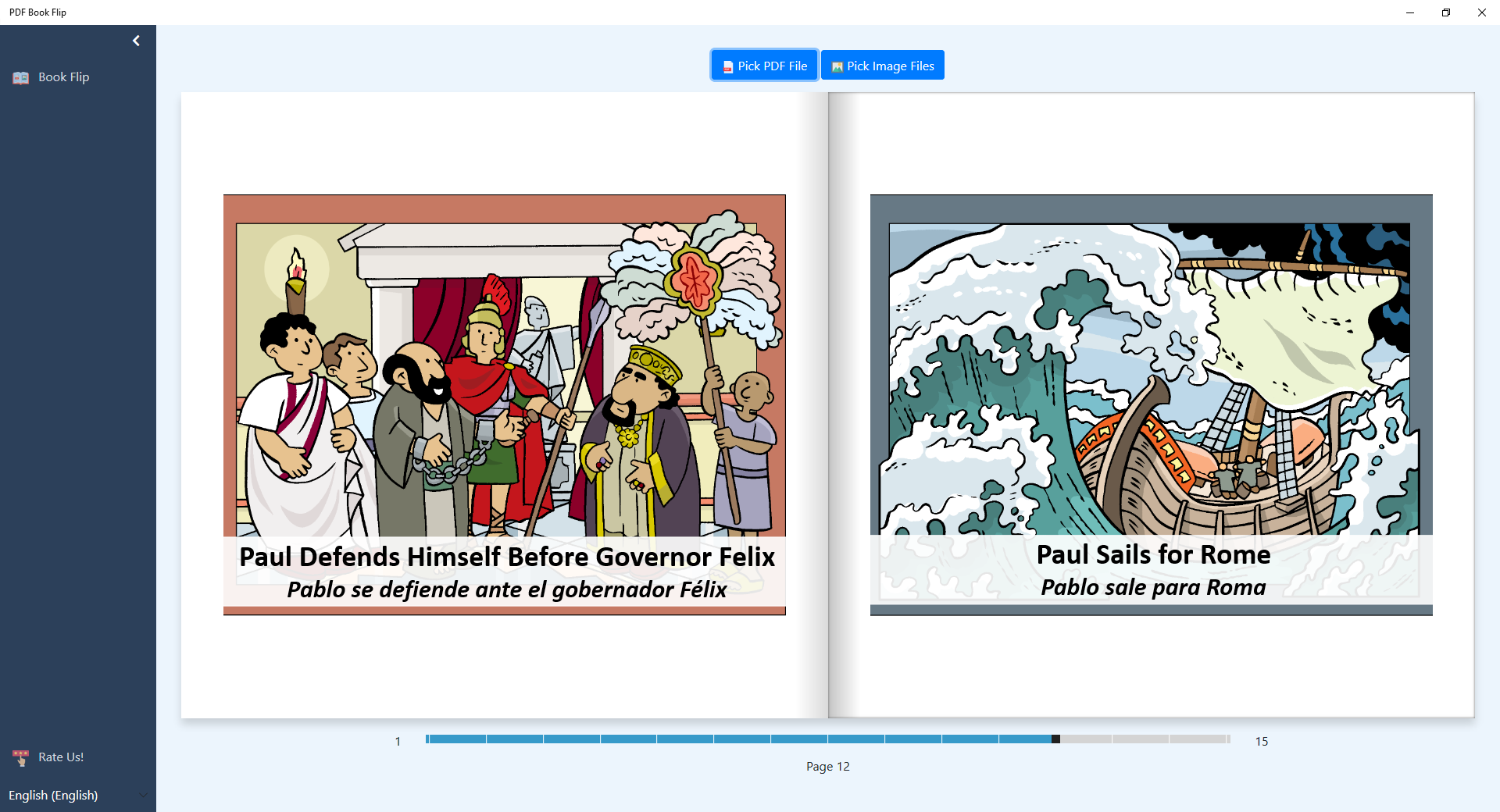
Sponsored Link: